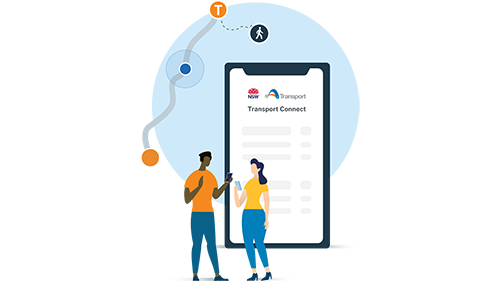Contactless payments

Enjoy the convenience of travelling with your credit or debit card or device
Tap on and tap off
Use the same card or device (American Express, Mastercard, Visa) to complete a trip
Just turn up
No need to top up in advance
Same Opal benefits
You'll be charged an Adult Opal fare

Same Adult fares, same Opal benefits
You will be charged an Adult Opal fare, just like an Opal card. You will receive the same Opal benefits:
- $2 discount for every transfer between modes as part of one journey.
- Daily, Weekly, Friday/Weekend fare caps.
- 30% discount on metro/train, bus and light rail fares outside peak times.
Concession fares are not currently available using contactless payments.
Types of contactless payments
If your bank card shows the contactless symbol  you can use it to pay for your travel.
you can use it to pay for your travel.
- We accept American Express, Mastercard and Visa credit or debit cards.
- If you're unsure whether your card is contactless-enabled, check with your card issuer.

Add a payment card to your digital wallet on your phone, watch or other device to pay for your fare.
- We accept American Express, MasterCard, Visa credit or debit cards.
- Tap on and tap off with the same device each time to access your travel benefits.
- Ensure your device has enough battery to avoid paying the maximum fare.
iPhone, Apple Watch and Samsung phone users who add their contactless credit card or debit card to their digital wallet can tap on and tap off Opal readers without needing to wake or unlock their device.
Apple users who add their contactless credit card to their digital wallet can enable Express Mode for Apple Pay when catching public transport. On Samsung phones, the feature is called Samsung Pay Transit.
Once enabled, these features mean you do not need to wake or unlock your device when tapping on, just hold the top of your iPhone, Apple Watch or Samsung phone near the Opal reader to tap on at the start of your journey and to tap off at the end.
To enable Express Mode on your iPhone
- Open your Wallet app and select the card you want to use
- Tap the More button on the top right (displayed as three dots), then tap Card Details
- Tap the Express Travel settings or Express Mode
- Select the credit or debit card you want to use to pay for your travel
To enable Express Mode on your Apple Watch
- Open the Apple Watch app on your iPhone
- In the My Watch tab, select Wallet & Apple Pay
- Tap Express Travel Card and select the credit or debit card you want to use to pay for your travel
- Then authenticate on your Apple Watch with your passcode to complete
This feature is not yet available for Google Wallet.
More information

Tips to pay the right fare
- Use the same device or card to tap on and tap off at Opal readers
- Separate your cards in your wallet to avoid card clash
- Make sure your device is charged for the duration of your trip

Check your contactless travel activity
- View your last 10 trips using contactless payments by entering your card details.

Opal Travel app
Opal Travel is the only official Transport for NSW Opal app and it’s free. The app manages your travel across the Opal Network in Sydney and greater New South Wales including:
- trip planning and travel alerts
- viewing your trips and charges on your Opal or contactless payment card